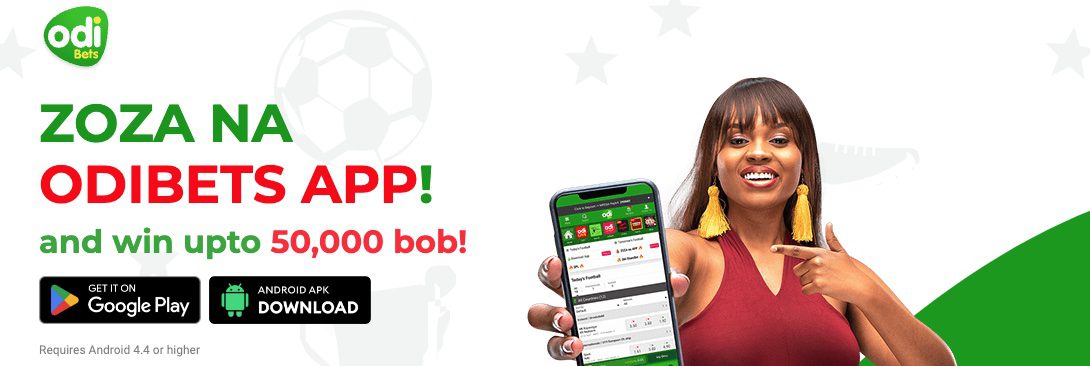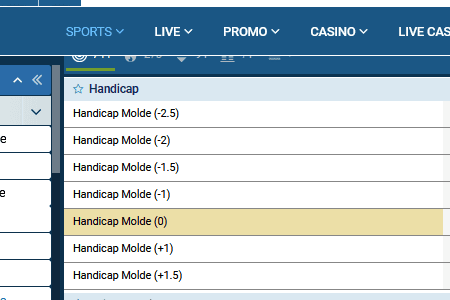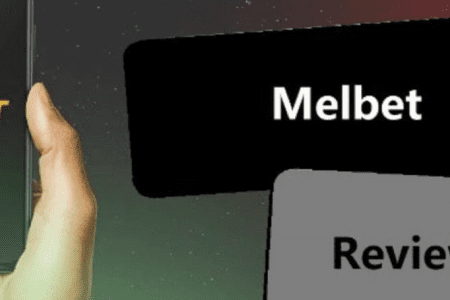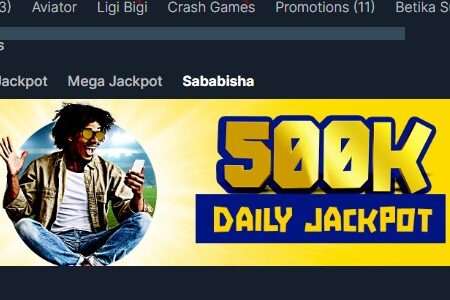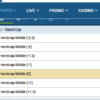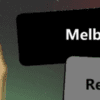Discover the convenience of having your favorite betting platform at your fingertips, providing instant access to a wealth of sporting events, real-time updates, and exciting opportunities with the Betika app.
This concise guide will walk you through the swift and straightforward process of downloading and installing the Betika app on Android and iOS devices.
For Android
In this brief guide, we’ll outline the simple steps to download the Betika app. Now conveniently available on Google Play.
- Launch the web browser on your Android device and go to this link.
- Locate a link labeled “Get it on Google Play”.

- Tap the link and wait for the app to download on your device.
- Once the download is complete, “open” the app and follow the instructions to install it on your device.
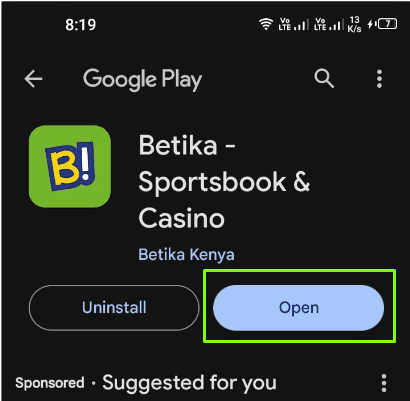
- Enjoy betting on various sports events with the Betika app.
Alternatively, you can download the app directly from the Google Play store. Simply search for “Betika” and proceed by following the same steps.
For iOS
To download and install the Betika app on your iOS device, follow these steps:
- Open your web browser on your iOS device and visit this link.
- Navigate to “Download on the App Store”.

- You will be redirected to a new page where you will need to open the Mac App Store to buy and download the app.
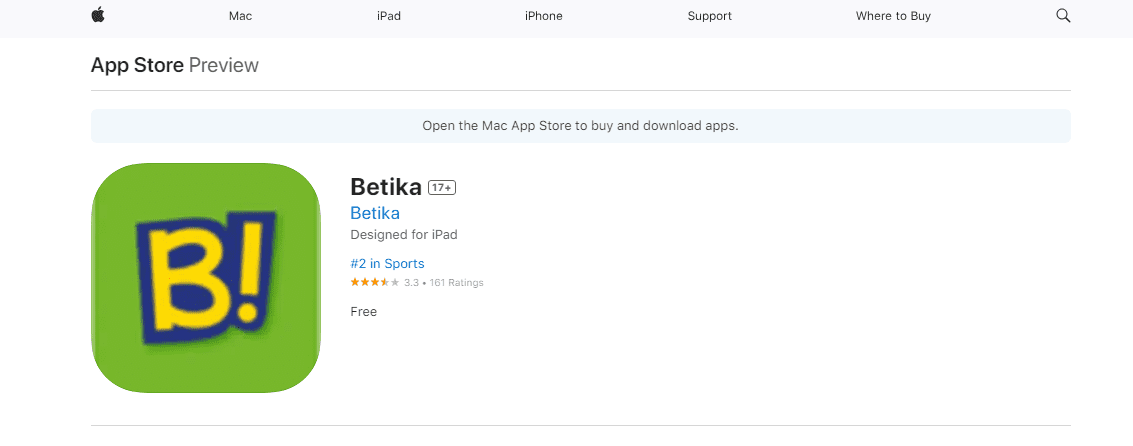
- Tap the ‘Get’ button and then the ‘Install’ button to start the installation process.
- Once the app is installed, you can open it and log in with your Betika account details or register a new account if you don’t have one.
You can also download the app directly from the App Store by searching for “Betika” and following the same steps as above.